BobcatCCE is now accepting payments through Billtrust!

Billtrust is replacing MyDealer, so sign up for an account today! Paying your invoices just became simpler. This online portal allows you to tailor your online billing and payment experience through a secure portal. With this new service you can now view, search and pay your invoices in a secure digital space. You have direct control and 24/7 access to your invoices and payment history. With a Billtrust account, you can conveniently:
- Access and download your electronic invoices and statements,
- Make online ACH payments,
- Avoid mail delays, reduce costs and paper checks,
- Save time by scheduling payments,
- See payment history all in one spot, and
- Edit your account settings
All of your account payment information right at your fingertips – no matter where you are or where you’re working! Do business with ease with Bobcat CCE's Billtrust Customer Portal today!
Getting Started
Use the button below to sign up. You’ll just need your account number and enrollment token printed on your most recent invoice. If you run into any issues, reach out to us at BobcatCCE@billtrust.com
BobcatCCE's Commitment to You!
Compact Construction Equipment LLC has grown to be the region’s leader in providing equipment sales, rentals, parts and service support with 18 full service locations across west, central and south Texas.
Offering a complete line of commercial and residential construction, landscaping, agricultural and grounds maintenance equipment, our success is your success. A big part of that success is making sure you are able to conduct business with us easily and at your convenience. With Billtrust, we can offer you around-the-clock access to your financial account history.

Access your account 24/7!
Have a Billtrust Account? Sign In Here! New to Billtrust? Create an Account Here!